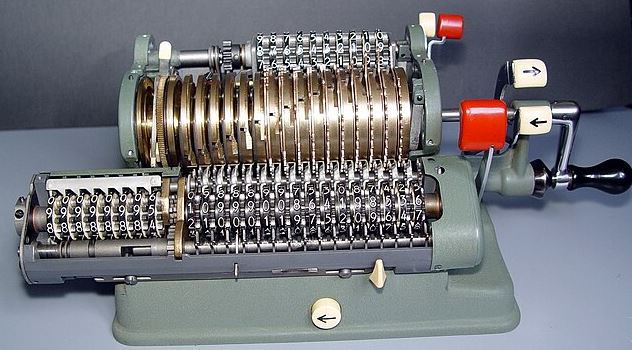An accumulator is a fundamental component within a computer’s central processing unit (CPU), playing a crucial role in executing instructions efficiently. In essence, an accumulator is a special-purpose register designed to temporarily store intermediate results of arithmetic and logical operations. This temporary storage allows the CPU to manage calculations rapidly without repeatedly accessing main memory, which would slow down processing. Because of its direct involvement in basic computational tasks, the accumulator is often seen as one of the foundational building blocks in computer design, especially in early computing systems.
Understanding the role of the accumulator is key to comprehending how computers execute instructions. By storing results directly in the CPU, it enables seamless progression through a sequence of operations. This efficiency has historical importance, as accumulators were central to the development of simpler and faster processing in early computer architectures. Appreciating how accumulators function reveals much about the evolution of computer efficiency and performance, making it easier to understand why modern systems have evolved from this design.
What is an Accumulator?
An accumulator is defined as a specialized register within the CPU that holds the outcomes of arithmetic and logical operations temporarily. Acting as a temporary workspace, it facilitates essential operations such as addition, subtraction, and logical comparisons. For instance, when performing an addition operation, the CPU might use the accumulator to store the sum before proceeding to the next operation, reducing the need to move data in and out of memory frequently.
This ability to hold intermediate results in the accumulator streamlines the processing workflow, especially in single-operand architectures, where the accumulator serves as both the source and destination for operations. By reducing the need for external memory access, the accumulator optimizes the CPU’s efficiency, a feature especially beneficial in systems designed for straightforward calculations.
Role of the Accumulator in Early Computer Architecture
In the architecture of early computers, the accumulator held a prominent role as the main register for performing calculations and storing intermediate results. In these early systems, the accumulator was designed as the primary, and often sole, register for holding data during arithmetic and logic operations. Its function was crucial in single-operand systems, where each operation implicitly used the accumulator as both the source and destination. For example, in a single-operand instruction set, an operation like ADD X would imply adding the value of X directly to the value in the accumulator, with the result remaining stored in the accumulator.
This design simplified the CPU’s structure, as it reduced the need for multiple data paths to handle different registers, enabling computers to execute calculations more straightforwardly. In addition to arithmetic operations like addition, the accumulator handled logical operations, comparisons, and various manipulations, making it a versatile register in early computational tasks.
Benefits of Accumulator-Based Systems
Accumulator-based systems offered a significant performance advantage by reducing the number of memory read and write operations required. Since the accumulator could hold intermediate results directly in the CPU, it minimized data movement between the processor and main memory, which was relatively slow in early computers. For instance, when performing calculations like payroll, an accumulator could store the running total of hours or wages. This setup allowed further operations, such as deductions or tax calculations, to apply directly to the stored total without accessing memory repeatedly.
This efficient data handling was essential for simpler, faster processing in early computer designs and remains beneficial in specific applications today, like in microcontrollers, where accumulators are still used to streamline straightforward operations and conserve memory access.
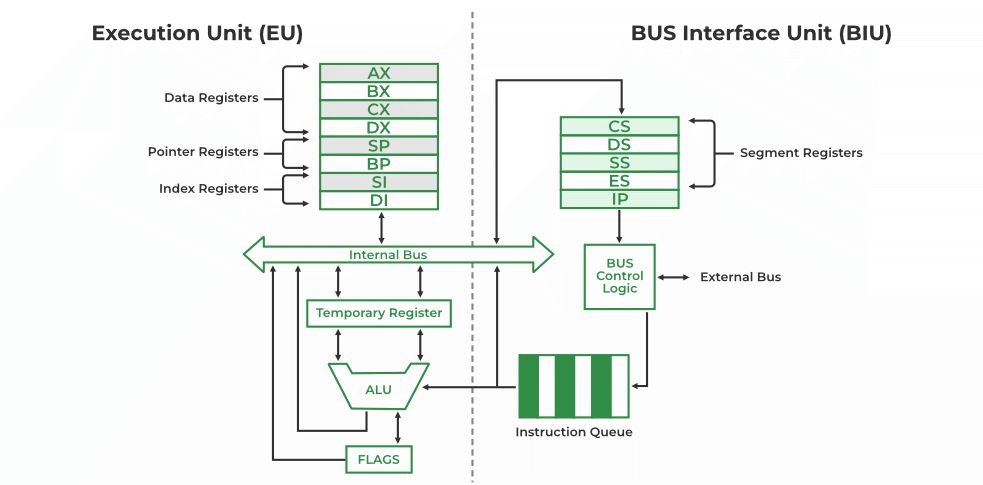
Accumulator vs. General-Purpose Registers in Modern Computing
Modern CPUs now use multiple general-purpose registers rather than relying solely on a single accumulator. This shift is primarily because general-purpose registers offer greater flexibility, allowing the CPU to perform more complex and multi-step operations simultaneously. In a setup with multiple registers, each register can store different values, making it possible to conduct parallel processing where multiple calculations can happen at once. This design improves efficiency and processing speed, as it reduces the need to transfer intermediate results back and forth to memory.
For instance, when executing a multi-step calculation, each step can store its results in separate registers, and the CPU can perform additional calculations without clearing or overwriting existing data in an accumulator. General-purpose registers allow for more sophisticated programming models and support the needs of complex applications, such as those involving multimedia processing, graphics, and machine learning, where multiple data values need to be handled in parallel.
Legacy and Continued Relevance of the Accumulator
Despite the evolution towards multiple registers, the accumulator still holds a notable place in computing history. Accumulators were instrumental in the development of early computers, providing a streamlined and efficient approach to handling basic operations. They enabled the design of simpler CPUs and inspired future developments in CPU architecture.
Today, accumulators remain relevant in specific applications, especially in microcontrollers and embedded systems. These systems often prioritize simplicity and efficiency over the complexity of multiple registers. Microcontrollers used in devices like household appliances or small embedded applications continue to use accumulators to execute straightforward instructions with minimal resources. Thus, while accumulators are less prominent in high-performance CPUs, their legacy lives on in devices where economy of design is essential.
Conclusion
The accumulator has been a foundational element in computer architecture, shaping how early computers handled calculations and data storage. Its role as a temporary storage register within the CPU allowed for efficient operation by reducing memory accesses, setting the stage for increasingly sophisticated processor designs. While modern systems favor multiple general-purpose registers for greater flexibility and parallel processing, the accumulator’s simplicity and efficiency have ensured its continued use in specialized computing areas. Understanding the accumulator’s role offers insight into the evolution of computer technology, from simple early machines to today’s advanced, multi-register CPUs.
FAQ
1. What is an accumulator in a computer?
An accumulator is a specialized register within a computer’s CPU that temporarily holds the results of arithmetic and logical operations. It acts as a temporary storage area that allows for quick access and efficient handling of calculations.
2. Why were accumulators important in early computers?
In early computer systems, accumulators were essential because they simplified CPU design by serving as the default location for storing intermediate results. This reduced the need for memory accesses, allowing for faster and more efficient calculations.
3. How does an accumulator differ from a general-purpose register?
An accumulator is typically used to hold intermediate results of operations, while general-purpose registers can store a wide variety of data and are not limited to any specific function. Modern CPUs use multiple general-purpose registers, allowing for more complex and simultaneous operations, which enhances overall performance.
4. Why did modern computers shift to using general-purpose registers instead of a single accumulator?
General-purpose registers provide greater flexibility and allow the CPU to handle multiple, complex calculations simultaneously. This is beneficial for modern applications that require parallel processing and advanced computations, which would be limited by a single-accumulator design.
5. Are accumulators still used in modern technology?
Yes, while high-performance CPUs rely on general-purpose registers, accumulators are still used in certain embedded systems and microcontrollers where simplicity and resource efficiency are priorities, such as in small electronics and control systems.
6. How does an accumulator improve computing performance?
By storing intermediate results directly within the CPU, accumulators minimize the need for read and write operations to main memory. This helps speed up calculations and reduces processing delays, particularly in systems with limited memory and simpler computational requirements.
7. Can a CPU work without an accumulator?
Yes, modern CPUs with multiple general-purpose registers don’t rely on a single accumulator. These systems distribute tasks across multiple registers, enabling them to handle more data and perform complex calculations more efficiently.
8. What are some examples of accumulator use in computing?
In early computing, accumulators were used for basic arithmetic operations. For instance, in payroll calculation, an accumulator could store the running total of hours worked or wages earned, allowing further calculations, like taxes, to be applied directly.
9. What is a single-operand system, and how does it relate to the accumulator?
A single-operand system is a CPU architecture where one operand (typically an accumulator) is used for operations. In this design, instructions operate directly on the value stored in the accumulator, which simplifies CPU design but limits parallel processing capabilities.